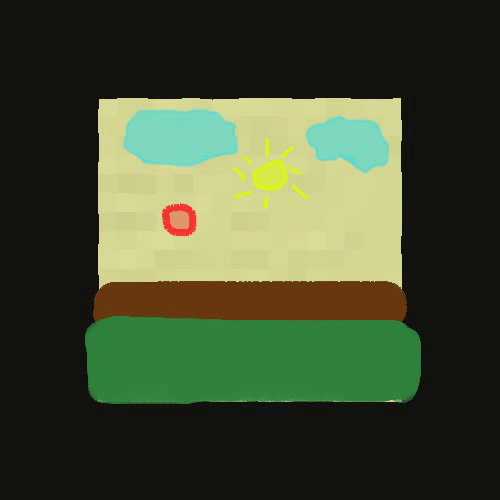After some heavy research, I realized that animation can be best understood (to be implemented at a beginner level) if I can successfully categorize them and make an animation in each of the divisions.
Animation can be broadly divided into 2D ,3D, and Stop Motion. How? Well, it is a matter of perception.But basically anything on paper is 2D ,further a 3D model animated can also be considered a 2D with proper camera alignment and lighting. and Stop Motion is just separate pics taken and made to run as a video?
Traditionally speaking, to begin with animation 2D has to be the first route you have to take, and for that Photoshop and others (which I have no intention of learning..yet) are better to work with than Blender. A 2D animation can be done in Blender by most probably flattening out all the models … maybe? Not very efficient though is that? Well, Blender recently started developing this new feature called the “Grease Pencil” with which free hand drawing is possible…
Ofc we have different types of 2D animation (which I recently was made aware of..) and if I have time I’ll try making one blender file in each type and put it in the folder(within this week maybe?)
Okay moving on… before going to 3D as far as I have seen stop animation can’t be done over here in Blender? Stop Animation is just basically a few pics each differing from the previous and the next pic by a slight movement which when placed on one another gives you a movie feel… kinda like how I do my gifs?
The 3D animation in Blender is kinda easy if you actually knew how to animate using other 3D animation software like Maya and what not…
I divided this into two, ones that I can manipulate with the XYZ coordinates and pattern like… and other like a storyboard thing. I was feeling at ease with the former and with the latter I was just plain annoyed and lost interest halfway through…
With Blender, there are very few things you will have to keep in mind.
The Dope sheet – Designed to manipulate when and how the object is to be manipulated.Be careful here though cause the scaling and grabbing transformations can be done here.
The position of the camera – I did an isometric view here (check out the angle and the XYZ coordinate of the camera in the scene)
ALT-A : to start the animation
I – to insert the frame (menu pops up prompting what all info is to be stored in the frame)
arrow keys – to move to the next/prev frame
The record button – I found this very useful. but then its kinda hard to use this if you haven’t already familiarized with what you want to display using the Blender.This is an alternative to pressing I each time you manage to position the models in a way that pleases your soul…*sigh
Use the layers to model your scene in an efficient way?
I read from this site and a few random videos …
Okay so that being said , I hope I have managed to plunder almost all the various functionalities within 3 weeks. And this is gonna be my last post on blender…*phew
With a lot going on to the me in the real life (that I was made aware of recently) , I realized that I have managed to successfully wipe out all information related to my academics this year (also the previous years) and with the sem exam approaching in like a week , the fact that I spend too much time here is just not helping me…(it’s only like 6-7 hours.. I sleep the rest of the day which is something I won’t compromise on)
So in order to lower the time I spend here I am gonna follow a different approach of posting and are gonna be labeled as Random Posts… since that’s what they are gonna be
Yup, that’s how random things are gonna get.. Though I will try keeping it a bit domain related 😉 This is basically gonna be misused as a stress reliever … for my upcoming exams…spanning for about 2-3 weeks I suppose?
Update:
Link to my Materials folder
Specific Material online repository
Site to learn about materials
Link to the Animation folder